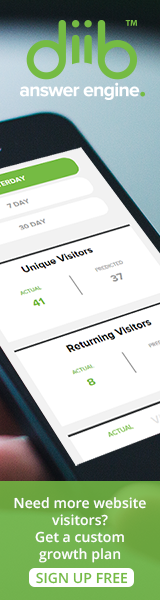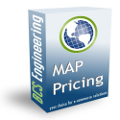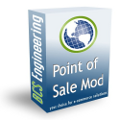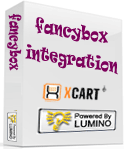- X-Cart 5 Modules
- X-Cart Hosting
- X-Cart security and spam
- X-Cart Templates
- X-Cart Mobile
- X-Cart Category Navigation
- X-Cart Mods
- X-cart SEO
- X-Cart Checkout
- x-cart Shopping Feeds
- Promos & Sales
- X-Cart Administration
- X-Cart Appearance
- X-Cart Conversion
- X-Cart Customers
- X-Cart Marketing
- X-Cart Navigation
- X-Cart Shipping Tools
- Install Services
- X-Cart Software, Extensions and Modules
- Website Promotion
Easy Variant View for X-cart
The Easy Variant View (Variant Chart) for X-cart replaces your existing drop down options for product variants. Instead, nicely displayed rows of each of the variants are displayed including their variant image if available. This gives your customer a nice overview of the variant options you have in one quick view of the product page. Additionally the customer can add multiple of the variants to their cart all with one click of a button!
Features:
Be sure and click on the software box for screen shots!
Contact us if there are any new features you want to request into this module.
Note: We have been requested by many clients to make a replacement for the previous Variant Chart module created by phpsitesolutions due to their lack of response to clients since September 2008. This module is written from scratch with the idea of better viewing of variants. It is not the exact same as the previous module we sold, but we are open to adding more features to this module if you find something important not included
As with all BCS Engineering products, you are entitled to 3 months of free upgrades! Be sure and enter your shop domain below to be eligible!
Features:
- Variants are displayed in individual rows instead of a drop down field
- If each variant has it's own options, those will be displayed.
- Thumbnails of the varients are shown if available, otherwise main thumbnail is shown.
- Variant details including SKU, quantity and weight are shown.
- Each Variant has it's own quantity input field
- Each row has it's own add to cart button as well as an add all to cart at the bottom.
- Non variant products will display normally.
- Easily turn off this module in the X-cart admin.
Be sure and click on the software box for screen shots!
Contact us if there are any new features you want to request into this module.
Note: We have been requested by many clients to make a replacement for the previous Variant Chart module created by phpsitesolutions due to their lack of response to clients since September 2008. This module is written from scratch with the idea of better viewing of variants. It is not the exact same as the previous module we sold, but we are open to adding more features to this module if you find something important not included
As with all BCS Engineering products, you are entitled to 3 months of free upgrades! Be sure and enter your shop domain below to be eligible!