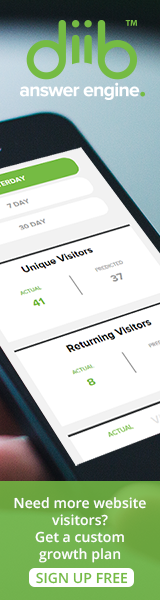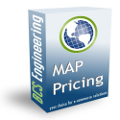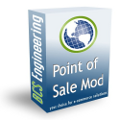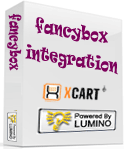- X-Cart 5 Modules
- X-Cart Hosting
- X-Cart security and spam
- X-Cart Templates
- X-Cart Mobile
- X-Cart Category Navigation
- X-Cart Mods
- X-cart SEO
- X-Cart Checkout
- x-cart Shopping Feeds
- Promos & Sales
- X-Cart Administration
- X-Cart Appearance
- X-Cart Conversion
- X-Cart Customers
- X-Cart Marketing
- X-Cart Navigation
- X-Cart Shipping Tools
- Install Services
- X-Cart Software, Extensions and Modules
- Website Promotion
Product Bundle for X-cart

Bundle your existing products to give your customers a great deal on multiple products, while encouraging them to purchase more!
The product bundle module allows you to create a new product for the bundle or use an existing product for the bundle. You enter what ever price you want, description of the bundle deal, etc like you normally would when creating a normal product. You can then activate the bundle feature on that product.
Configurable features:
Features:
Be sure and click on the software box for screen shots!
As with all BCS Engineering products, you are entitled to 3 months of free upgrades! Be sure and enter your shop domain below to be eligible!
The product bundle module allows you to create a new product for the bundle or use an existing product for the bundle. You enter what ever price you want, description of the bundle deal, etc like you normally would when creating a normal product. You can then activate the bundle feature on that product.
Configurable features:
- Set an existing or new product to an active bundle or not.
- Specify the # of products the customer must select.
- Configure if a customer can only purchase one of the bundled product or multiple.
- Configure the number of columns use to display the available products for the bundle.
- Configure to display the product thumbnails or not.
- Configure the thumbnail width for the available products for the bundle.
Features:
- When you add a bundle to your cart, it clearly shows the bundled products and the selected components.
- Invoices clearly show the bundled product and the selected components.
- Javascript error messages if the customer didn't select the proper # of products for their bundle when adding to cart.
- Bundled products show up like normal products in the category and search result pages.
- Inventory for the bundled product and any selected products are deducted upon checkout if you have inventory tracking enabled.
- Supports product options and variants! customers can choose the options when adding to their cart and options are displayed in cart and on invoice.
Be sure and click on the software box for screen shots!
As with all BCS Engineering products, you are entitled to 3 months of free upgrades! Be sure and enter your shop domain below to be eligible!